Your selected question:
See Details Below on How do I change my Address for my online Account?
To change your address for an online account, you’ll typically need to log in to the Account, navigate to your Profile or Personal Details section, and then locate the address update or edit options, following the specific steps provided by the platform.
Here’s a more detailed breakdown:
General Steps:
- Log in to your account: Use your username or email and password to access the online account where you need to update your address.
- Navigate to your profile or personal details: Look for a section labeled “My Account,” “Profile,” “Personal Details,” or something similar.
- Find the address update/edit option: Within your profile, look for options like “Edit Address,” “Update Address,” or “Change Address”.
- Follow the prompts: Enter your new address and any required verification information, and then confirm the changes.
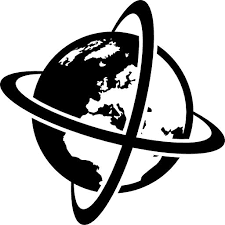
How do I change my Address for my online Account
mce9f5
